Introducing MeetMe Mobile Controller
What is it?
A brand-new way to manage and control your MeetMe conferences from your BlackBerry or Windows Mobile smartphone.
Get it now.
Already have a MeetMe account? Simply enter your email here, and we'll send the download link right to your smartphone.
Mobile Controller, powered by our partner, Ring2, enables a MeetMe chairperson to use its Android-enabled smartphone or tablet as a remote controller for managing conference calls.
Key features
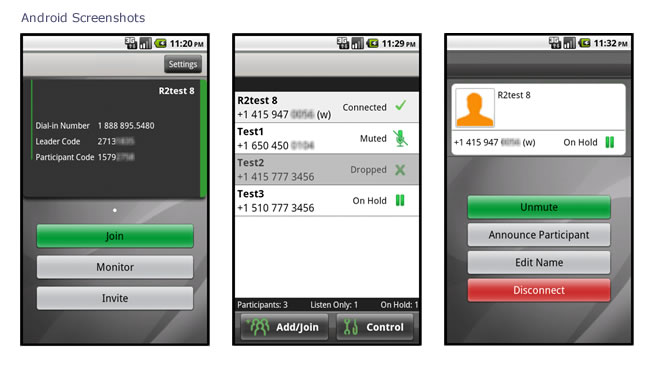
Access
- Receive conference start alerts when your first invited guest joins the conference.
- Join as chairperson from a phone of your choice, without needing to remember or punch in dial-in numbers and passcodes.
- Schedule calls and send invitations pre-populated with the dial-in numbers and participant passcode.
Visibility and security
- Visually monitor who's on the call.
- Smoothly manage back-to-back calls that run into one another.
- Have private team de-briefs at the end of the call.
Control
- Mute/unmute participants with disturbing background noise.
- Record the conference.
- Disconnect user lines.
Download Mobile Controller for Android
An existing MeetMe Global Access service is required to use Mobile Controller
- Visit the Android Marketplace
- Search for Mobile Controller
To uninstall the app on an Android phone
- Open the Google Android Menu.
- Go to the 'Settings' icon and select 'Applications'.
- Click on 'Manage'.
- You will be presented with a list of applications you have installed.
- Select the mobile controller application and click the 'Uninstall' button.
How will I be charged for this service?
It will be charged as an additional participant line onto the chairperson's current MeetMe service, on a 'per minute basis' at your domestic toll-free rate for the duration of the call.
The MeetMe Mobile Controller call charges will be shown as a feature on your regular invoice.
©2011